Scope of Use / Description
You go to clock-in or out and you see that TimeClock is alerting you that a punch in or out was missed.
If it has been less than 24 hours since the missed punch, you can actually fix this yourself by submitting the statement of your time punch for approval!
Process
- If it is still within the 24-hour timeframe, the first screen will notify you of the missed punch and what type (In or Out). Click CONTINUE.

- The second screen will tell you when your last recorded punch occurred. Click CONTINUE.

- On the next screen, fix the time of your missed punch clock in/out by selecting the correct date/time. Explain why the punch was missed in the Note text box below. Click CONTINUE.

- Select the role code that your missed punch would have been clocked under.
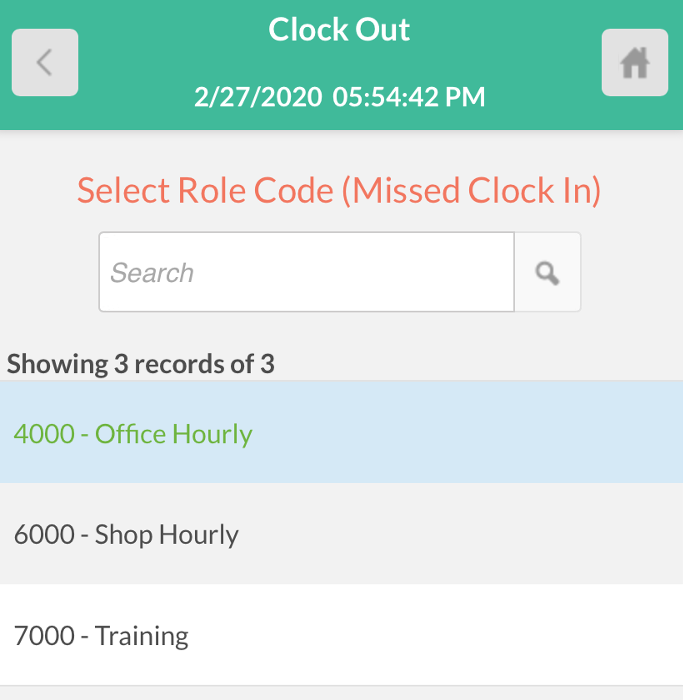
- The next screen will display a summary of the missed punch date, time, role code, and note written. Review the information before clicking CONTINUE. Click the back arrow at the top left of the screen to go back to edit if necessary.

- The request is now submitted to the TimeClock Admins for approval. Click OK to continue to the TimeClock main screen.

Additional Information
- If a Meal Break was missed, please submit a TimeClock Technical Assistance form.
- It is only possible to correct your missed punch within 24 hours of the missed punch.
Last edited: MP 03/11/2020

Leave a Reply
Want to join the discussion?Feel free to contribute!